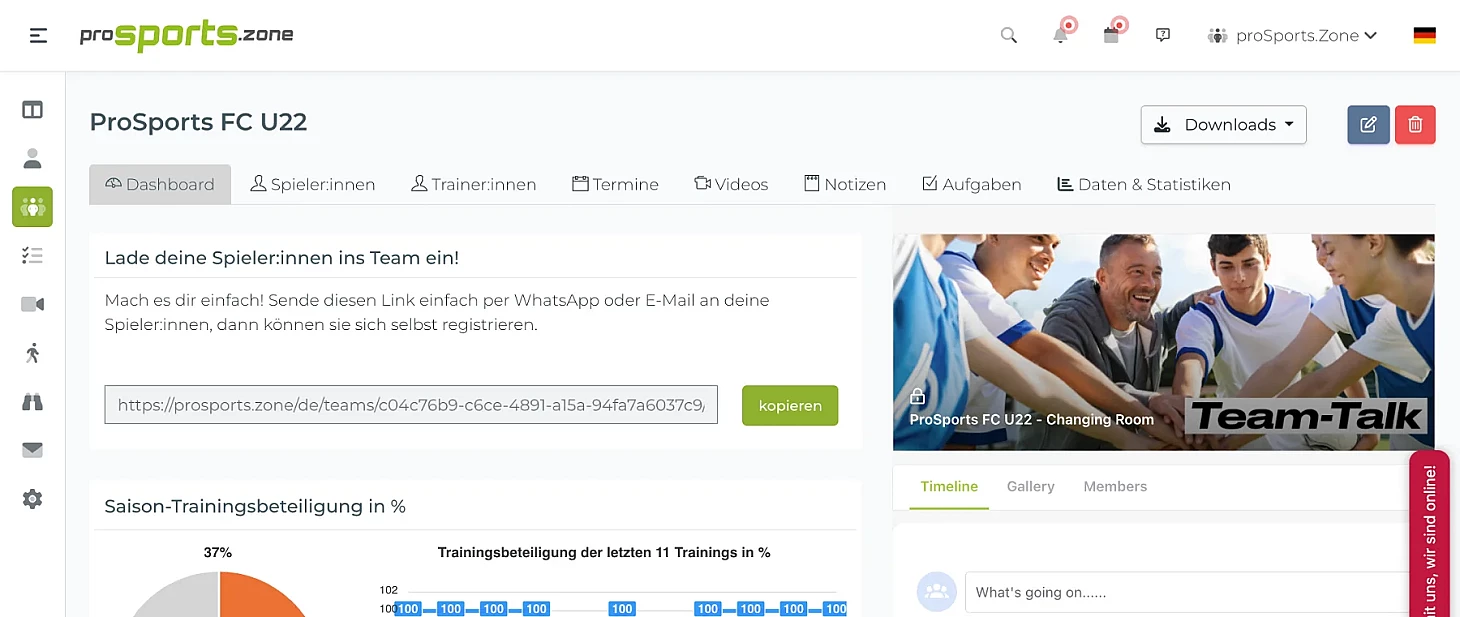Team-Talk Combines Team Chat and Team Management
We have exciting news for you! Two essential features are finally coming together: Your Team Chat and Team Management now have a new home in proSports.Zone!
No more switching between different apps. Team-Talk brings you and your team a fantastic new feature on proSports.Zone.
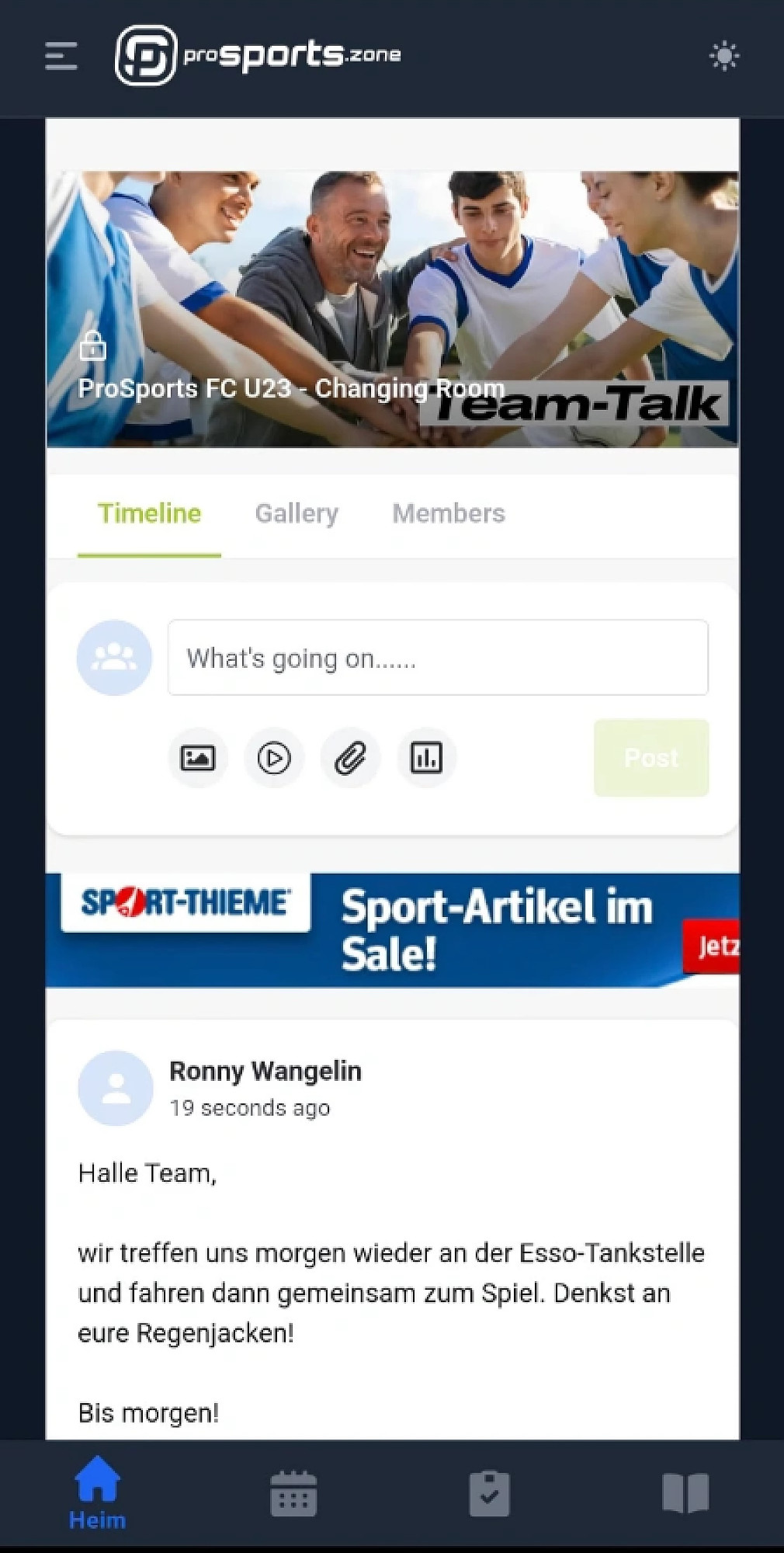
Highlights of Team-Talk:
Works like a social media post on Facebook or LinkedIn—providing clear structures.
No more cluttered discussions—enjoy better organization.
All familiar WhatsApp features: post updates, share images, videos, files, and create polls.
Comments and reactions ensure structured discussions.
Fully GDPR-compliant—your data is safe.
Everything in one place!
Get Your Team on the App!
If your players haven’t started using the proSports.Zone app, now is the perfect time to invite them.
How It Works:
Log in to your proSports.Zone account.
Navigate to your desired team (Navigation > Teams).
Click on “Players”.
Click on “Invite Players to the App”.
Send the invite link via email or print the PDF with personal invitations.
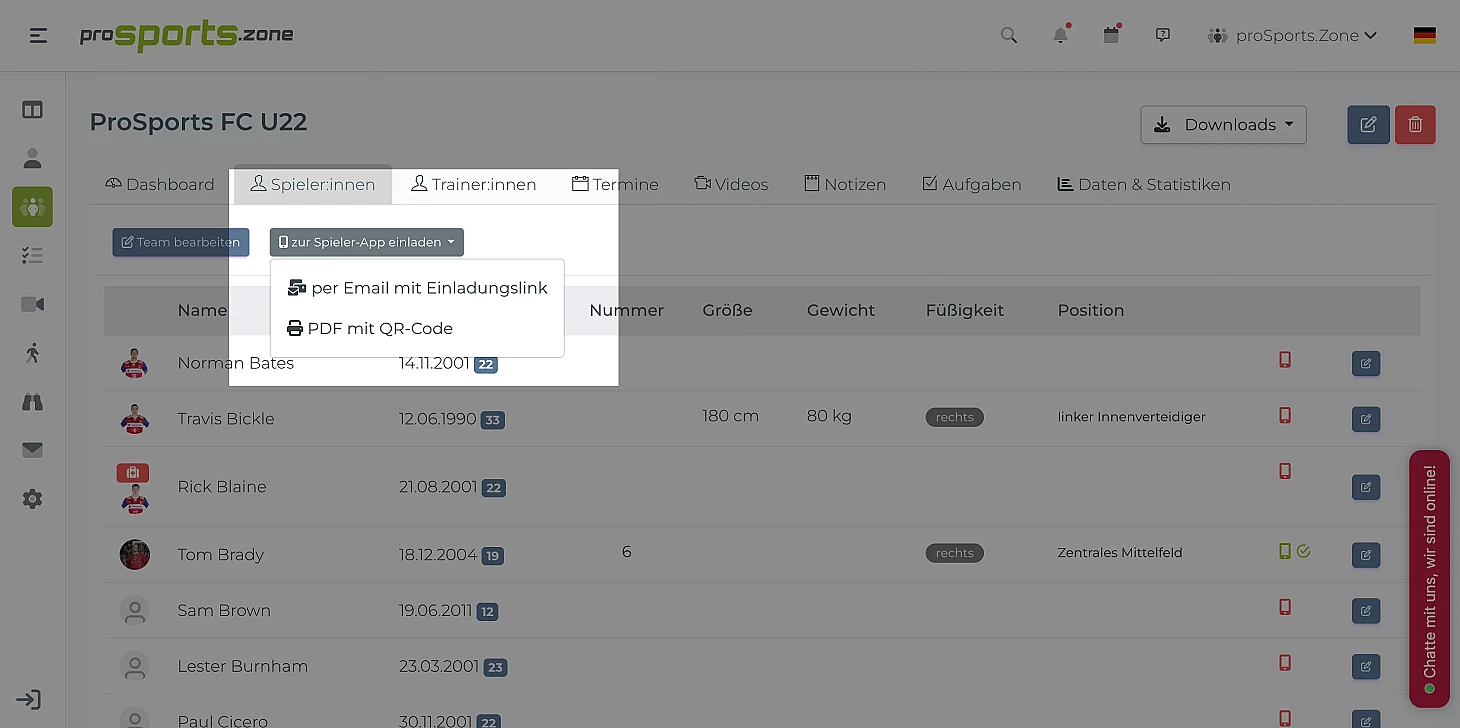
Easy App Invitations for Players
No players in your club account yet? Simply copy the invitation link from the Team Dashboard, send it via WhatsApp, and let your players sign up directly. Save time by eliminating the need to manually add each team member.
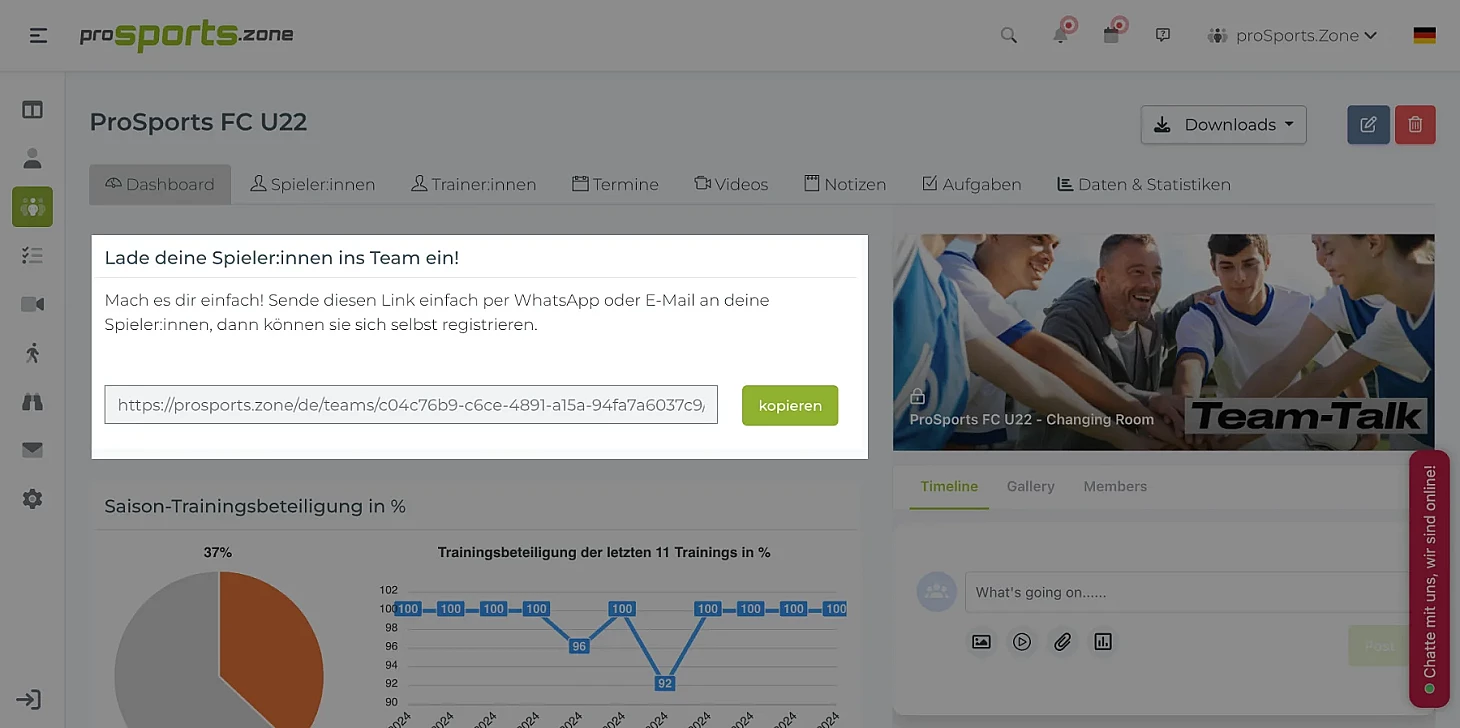
More Benefits of the App:
Players can update their personal details (e.g., new address or phone number).
They have a complete overview of team schedules.
They can RSVP directly for upcoming events.
So, start using the proSports.Zone app today! Make life easier for yourself and your team. And keep an eye out—we will be rolling out even more exciting features in the coming weeks!
We look forward to seeing you on proSports.Zone!