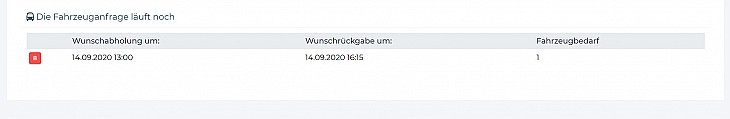Fleet Management for Clubs – Request and Approve Vehicles with Ease
Managing a club’s fleet can be a cumbersome task. Vehicle requests and preferred dates are often handled via phone calls, emails, or handwritten notes. Coordination is typically done through Excel sheets or paper records. Last-minute changes and misunderstandings can make this process frustrating rather than enjoyable.
With the new Fleet Management Module, proSports.Zone sets a new standard in club administration.
Alle Fahrzeuge zentral verwalten
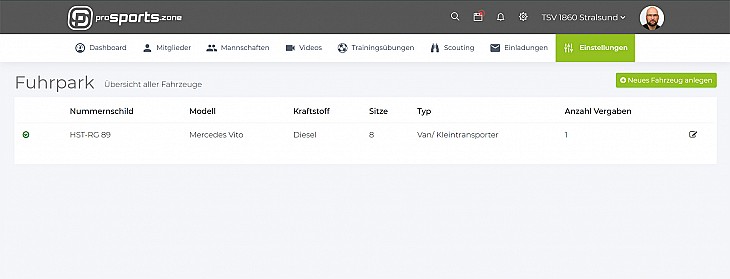
Centralized Vehicle Management
What used to require a phone call, a WhatsApp message, or a visit to the club office can now be done quickly and easily online. Directly from a match schedule or event, teams can request one or multiple vehicles with just a few clicks.
Enter the pick-up and return date and time
Specify the number of vehicles needed
Submit the request – done!

Assign and Schedule Vehicles
With the new Fleet Management Module, club administrators can easily manage vehicle requests!
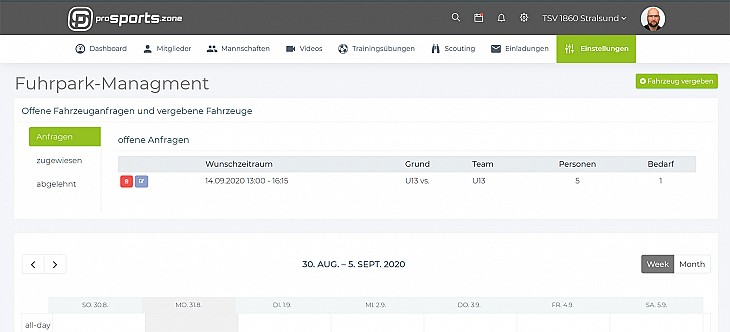
All requests appear clearly on the dashboard
Each request can be processed with just a few clicks
Instantly see which vehicles are available for the requested period
Additional details, such as trip purpose, number of passengers, and destination, are displayed for better decision-making
The fleet manager can approve or prioritize requests effortlessly
Adjust pick-up and return times if needed
Assign a responsible person – done!
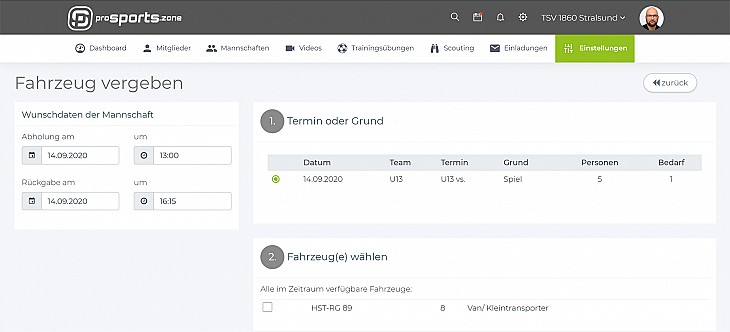
Instant Confirmation for Applicants
Once a vehicle request is approved, the requester will immediately see the confirmation on their game or event dashboard—no need for follow-up calls or emails. The confirmation includes which vehicles are assigned and how many are available.
If the request is denied, the reason is clearly stated, so applicants understand why no vehicle was assigned.
Comprehensive Scheduling with a Calendar View
All vehicle assignments are displayed in an organized calendar view, ensuring full transparency and efficient planning.
Flexibility – Modify Requests When Needed