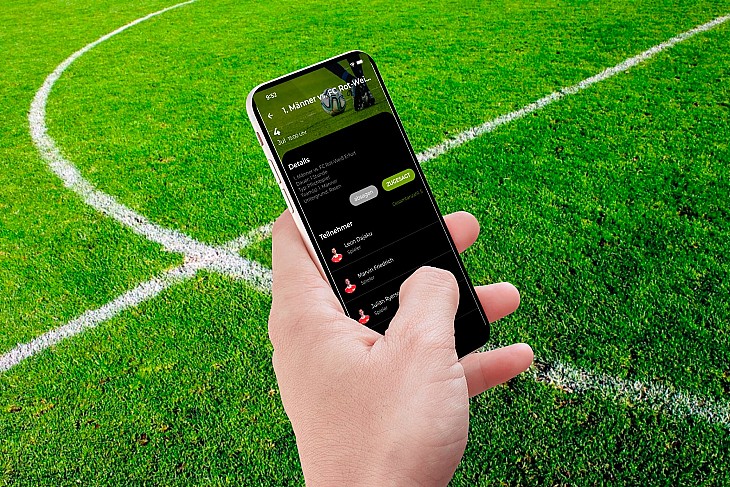The mobile app from proSports.Zone
Managing a team via WhatsApp group can be quite stressful. Important information or tasks are mixed in with birthday wishes or, in the worst case, funny sharepics. Keeping track of everything is often difficult and time-consuming. We have developed the proSports app so that players and coaches can focus specifically on preparing and conducting training and games and completing player tasks.
Every event participant receives tailored notifications and information. All feedback flows together centrally in one place - so coaches and players always have an overview and are notified of any changes. The app is very easy to use and works on all iOS, Android and Huawei smartphones. It can be downloaded free of charge from the respective app stores:
Structure of the app
To use the app, you need access data in the form of an email and password. As a coach, you probably already have a login for proSports.Zone - this also applies to the app. As a player, your coach will send you an invitation email that you can use to register. Once you're logged in, your smartphone remembers this status so that the app will immediately display the dashboard in the future. The navigation is in the lower area, which you can use to navigate to the respective pages. You can expand the page menu by tapping the menu icon in the top right. This takes you to the app settings and personal data.
Dashboard
The dashboard is the entry point into the app. Depending on your role in the club, the app provides different information here.
For players
The dashboard shows you your next appointments at a glance. Tasks that need to be completed by today are also listed. Your training attendance is also shown using a graph.
For coaches
Coaches can also see the next two appointments at a glance. All teams and their players are also listed. Here you can see who still has open tasks to complete. Training attendance is also shown using a graph.

Appointments
On the appointment overview page, all training sessions, games, performance tests, and other events such as video conferences are listed in chronological order. These can be filtered by time period or event type. You can also record planned absences or periods of illness here. The trainer can then take these into account when planning future events. Some appointments require preparatory activities (buying drinks, getting keys...). The trainer can create a to-do list for this when creating the event. The player can view this in the app and select tasks to complete. Tapping on the event takes you to the detailed view. In addition to the master data (location, date, team), you can accept or decline here. Your feedback can be seen in real time by the trainer and the other team members. A Google Maps map is integrated to make it easier to find the event location. The weather forecast for the day of the event is also available. This allows you to draw conclusions about the pitch conditions.
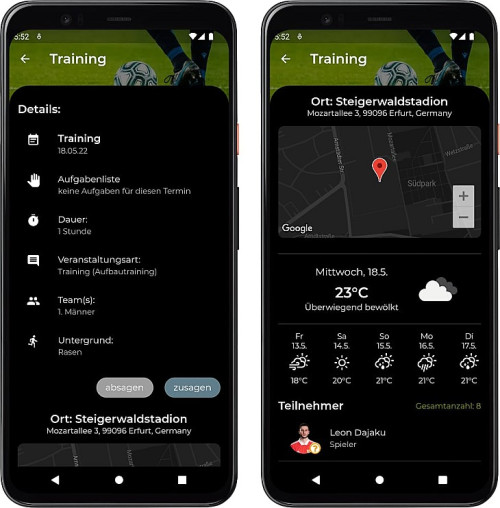
Tasks
Here too, the view for players and coaches is different: For players, all tasks to be completed are listed according to the time they are due. A tap on the task opens the detailed view. Once you have completed the task, you can report back that you have completed it. There is also a message field for this and the option to upload "proof" photos or videos. This gives your coach even more information about how you solved the task. But you can also report back if you have not completed a task. A reason (e.g. lack of time) must be given here. Coaches can see all tasks that have been set but have not yet been completed on this page.

Training exercises
This area is for trainers only. The app has a large library of training exercises. This means you always have access to exercises with detailed coaching points. Training exercises can be searched for by keyword and marked as favorites.

Personal Data
You can access your personal data via the settings menu. You can check this and add to or edit it.
Notifications
If you allow the app to send you notifications, you will be informed via push notification as follows:
Coach has created a new appointment for which you are in the squad
An appointment for which you are in the squad has been changed
An appointment for which you were in the squad has been deleted
Special players
You have a new task
Special coaches
A player has completed or not completed a task
Reminder to record attendance for an event