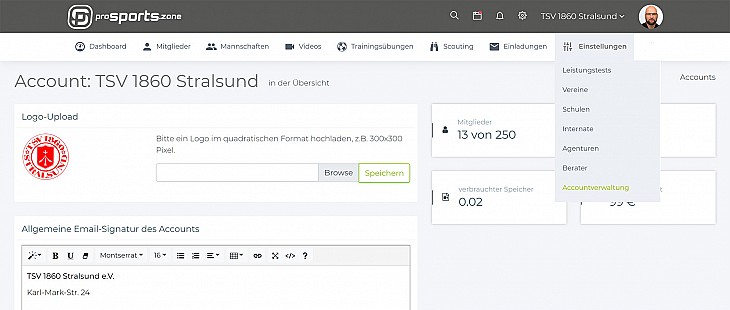Upload your club logo - here's how
For attractive and even more professional PDFs and printouts in the club design, you can upload a logo of your club in VOOR. If no logo has been uploaded, we will use your club name for your PDFs, but with a logo it simply looks better. And the upload is quick and easy.
To do this, select the Settings menu item in the navigation and then the Account Management sub-item. Then click Browse and select the logo you want to upload. Please note that the logo file should be square. A good size for the logo file is 300x300 pixels or larger.
Once you have selected the right logo, click Save. The logo will now be uploaded and also displayed in the account management. That's it. From then on, the logo will be used in the PDFs and also in the emails.