Welcome to VOOR, your platform for taking your sports club management to a new digital level. With VOOR, managing your club becomes more efficient, clear, and smarter. The registration process is quick and straightforward, taking less than two minutes. This guide will walk you through the registration and initial setup process for your club on VOOR.
1. Getting Started
Step 1: Access the VOOR Platform
- Visit: Navigate to voor.sport in your web browser.
- Click: On the homepage, find and click the “Jetzt starten” (Get Started) button in the menu to begin the registration process.
2. Creating Your Account
Step 2: Set Up Your Login Credentials
- Email & Password: Enter your email address and create a password in the newly opened registration window.
- Register: Click on “Verein registrieren” (Register Club) to proceed with creating your account.
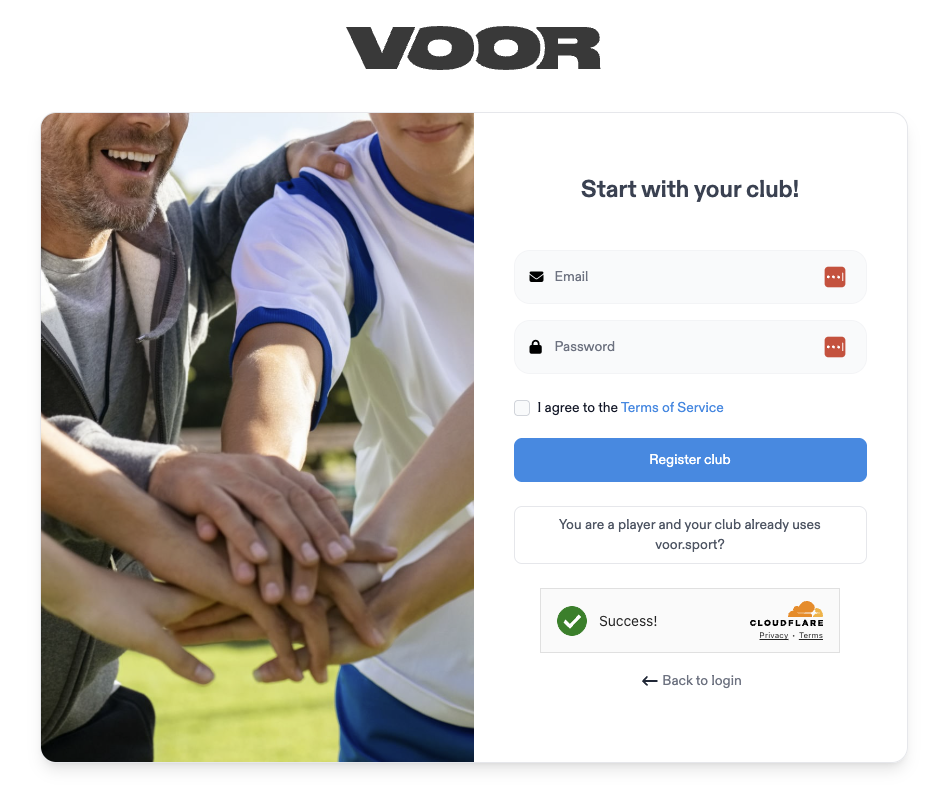
3. Entering Club Information
Step 3: Provide Club Details
- Name & Location: Enter your club’s name and select the country where your club is based.
- Optional Phone Number: Although optional, providing a contact number is recommended. This allows VOOR to inform you about updates and offers quicker support if needed.
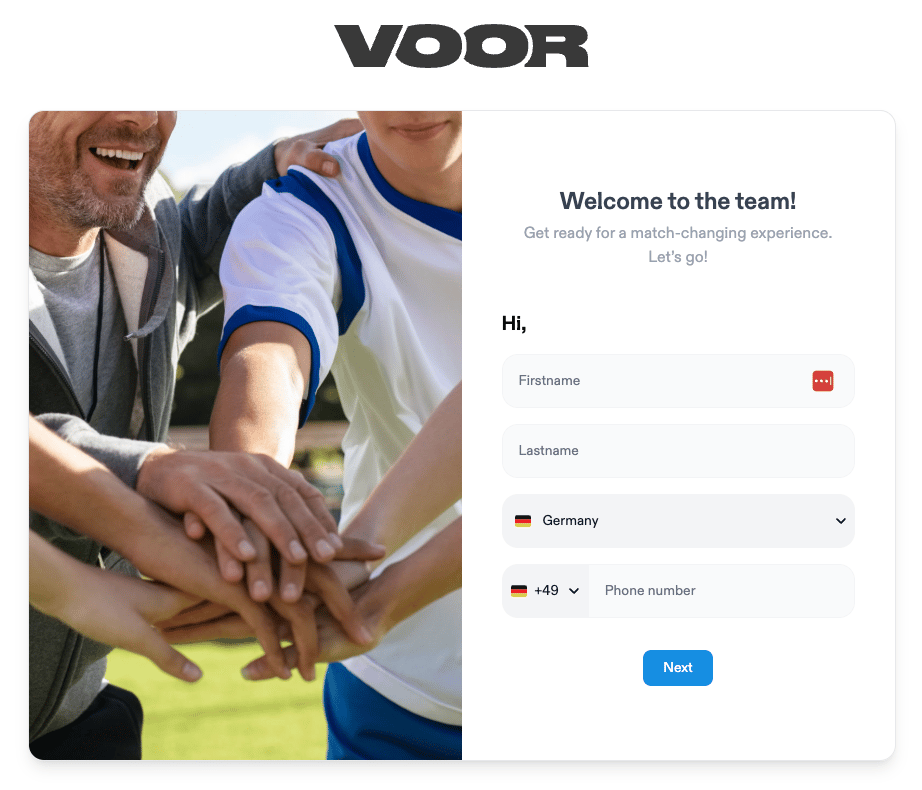
4. Choosing Your Sport
Step 4: Select the Sport for Your Club
- Handball & Football: VOOR offers specialized support for these sports, including tailored training exercises and team setup features.
- Other Sports: For sports like Basketball, Hockey, Rugby, Volleyball, Ice Hockey, and more, basic account setup is available, with sport-specific features to be added soon.
Note: Each sport within a club requires a separate VOOR account. If your club has multiple sports divisions, each needs its own account.
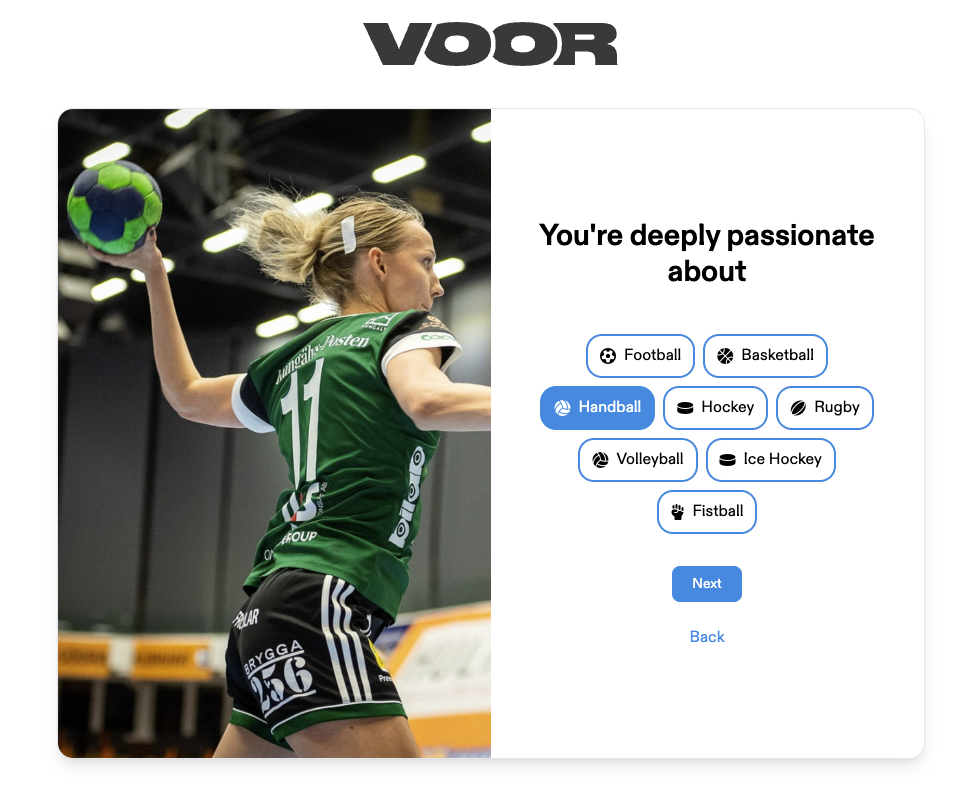
5. Name your Club
6. Defining Your Role
Step 6: Assign Your Role
- Default Role: As the person registering, you are automatically designated as the Club Manager.
- Additional Roles: If you also serve as a coach or player, you can select these roles by checking the respective boxes.
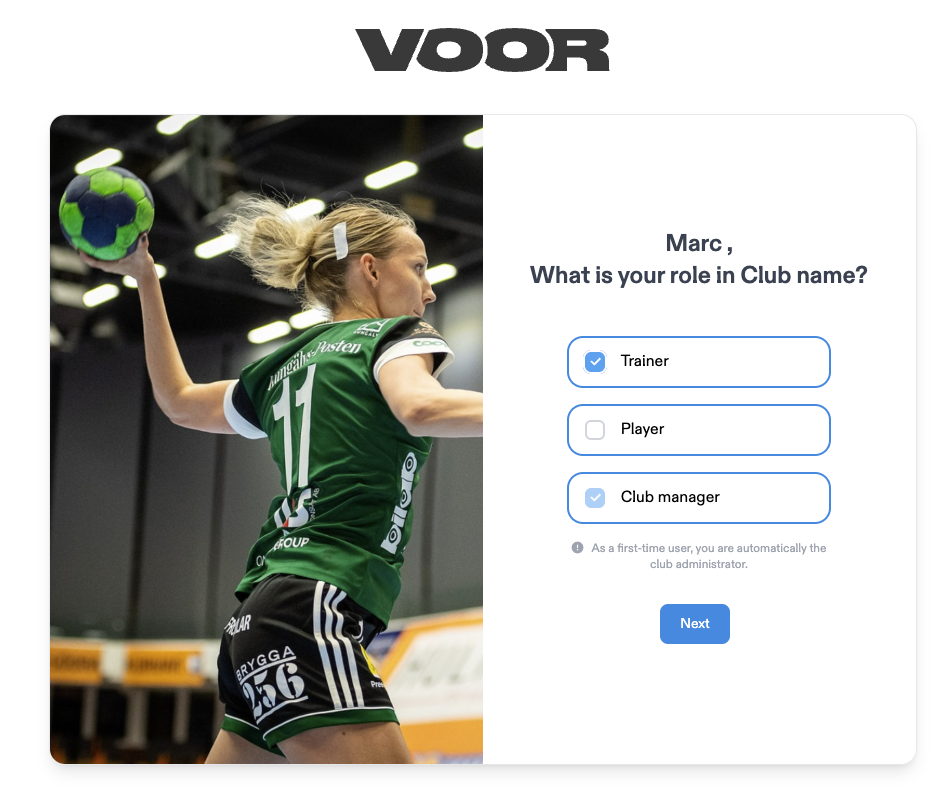
7. Naming Your First Team
Step 7: Create Your Team
- Team Name: Choose a name for your first team. This can be creative or straightforward, depending on your preference.
8. Managing Player Registration
Step 8: Delegate Player Setup
- Trainer Involvement: If you are not the coach, skip direct player registration. Instead, invite coaches to join the platform. They can then add players via invitation links, allowing players to self-register.
Tip: During onboarding, proceed by inviting your coaches to streamline the player registration process.
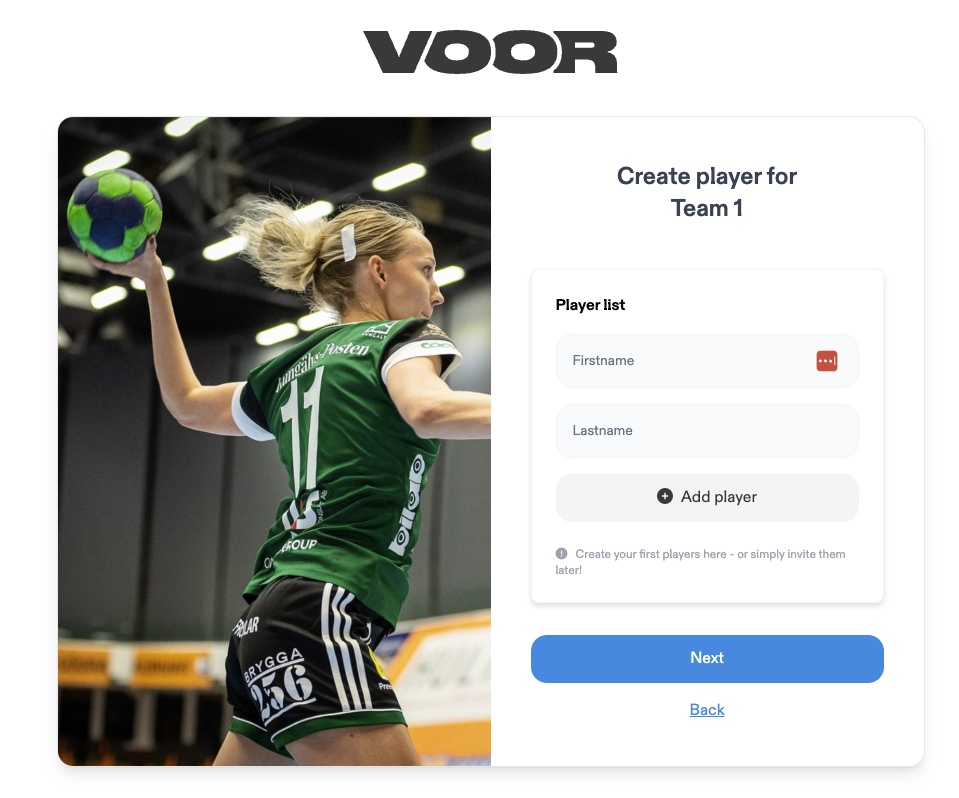
9. Accessing Your Dashboard
Step 9: Finalize and Explore
- Dashboard Access: You are now on your VOOR dashboard, your central hub for managing your club digitally.
- Onboarding Tour: Begin the 5-step onboarding tour to familiarize yourself with the platform and start optimizing your club management.
10. Conclusion and Support
The registration process is designed to be quick, easy, and intuitive, allowing you to start organizing your club immediately. Should you encounter any issues or require assistance, our support team is readily available and just a click away.
By following this guide, you ensure a smooth transition into using VOOR, setting the foundation for a more efficient and organized club management experience. Enjoy your journey with VOOR and elevate your club management to new heights!
